Hello friends! It's been almost 6 months since our last update, and while it took longer than hoped, we've got a lot to show for it. So, with further ado, here we go:
Collaboration
The biggest request we've had since the start has been the ability to invite players to access the notes. And while we did have a public, read-only view, there was room for something a bit more immersive.
So, as of today, users on the Premium plan can invite people to join them on Lore Frog.
How does it work?
User Roles
Users can be granted access to Universes or Records, with the following roles:
Universe Editor
Granting a user access to edit the Universe means that they can do nearly everything you can do. Add records, delete records, invite other users, add images, etc.
The only thing they can't do is delete the Universe (or add new ones within your Org)
Universe Player
Granting a user access the Universe as a player presents them with a read-only view of your notes. This is similar to the public view of your Universe, however in this case they must be logged in, and they also gain access to Player Notes (see below for more on that!)
They cannot edit or delete anything and any "secret" notes you have will still render as hidden for them.
Record Editor
Granting a user access to edit any Record will allow them to edit the main notes for that record as well as the name/nicknames/metadata found in the edit modal. This is a great option to give Players the chance to write "canon" notes for their PC, or to take over lore for a particular Location or Npc.
Importantly, any user granted access to edit a record will also have access as a Universe Player (see above).
They cannot delete the record, nor invite other users. However, you can grant them access to as many records as you wish.
Currently we do not support granting access to Sessions.
Note: you will see the term "Org Owner". For now, there's only one Org Owner set on user-creation. This role will come into play when we expand to better support professional GM's.
Player Notes
Giving your players the chance to take their own notes can really help them feel invested, however we didn't want to depreciate the main lore either, so we have a special section just for the players below each notes field.
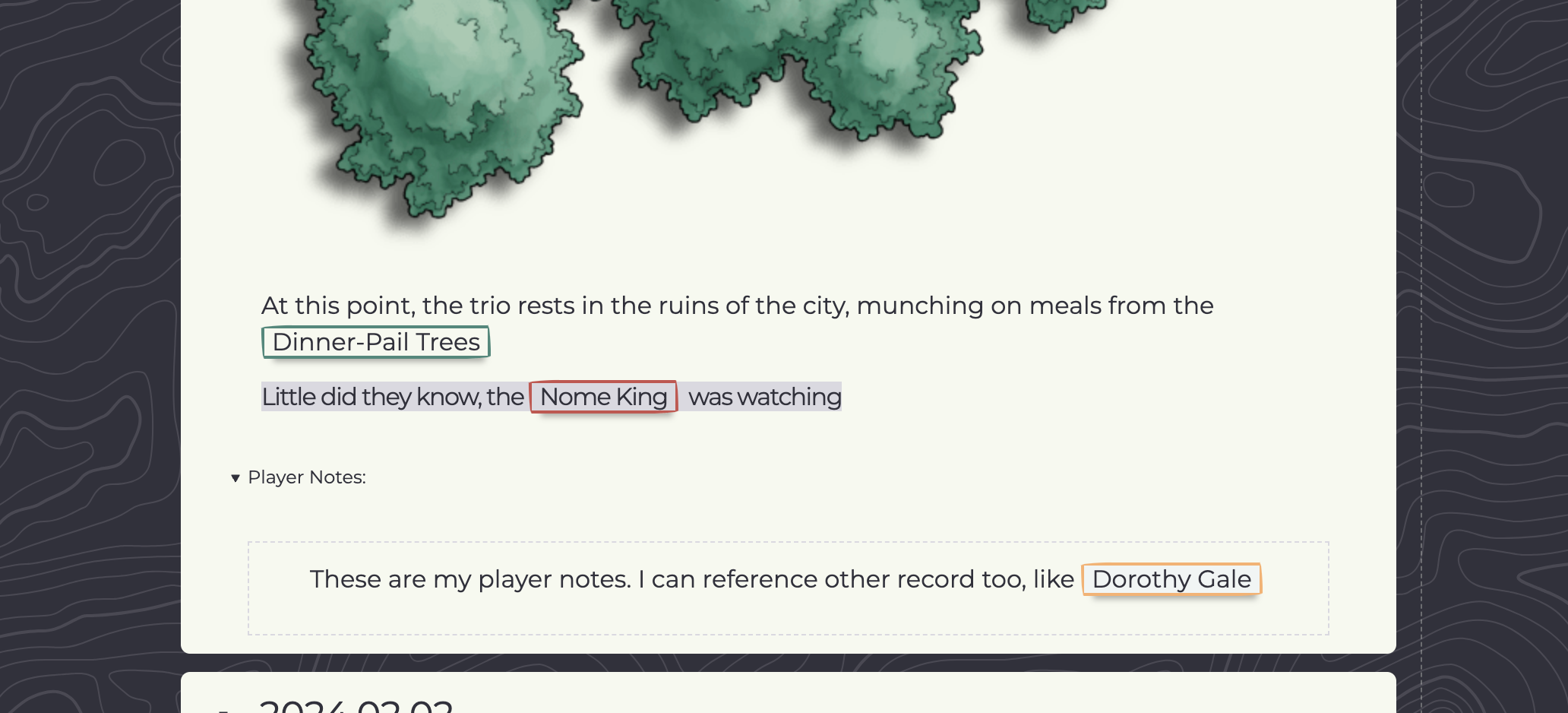
This works exactly the same way as your normal notes, except that all users share the same notes-field, and there is no "secret" button available. Player notes can be collapsed to save space.
Important to know: If your subscription lapses, all your users will retain their roles, but player notes will become read-only.
Invitation System
All that's very well, but how do I invite people?
If you're a Premium user, and you Edit a Universe or a Record, you will see a "Manage Access" tab.
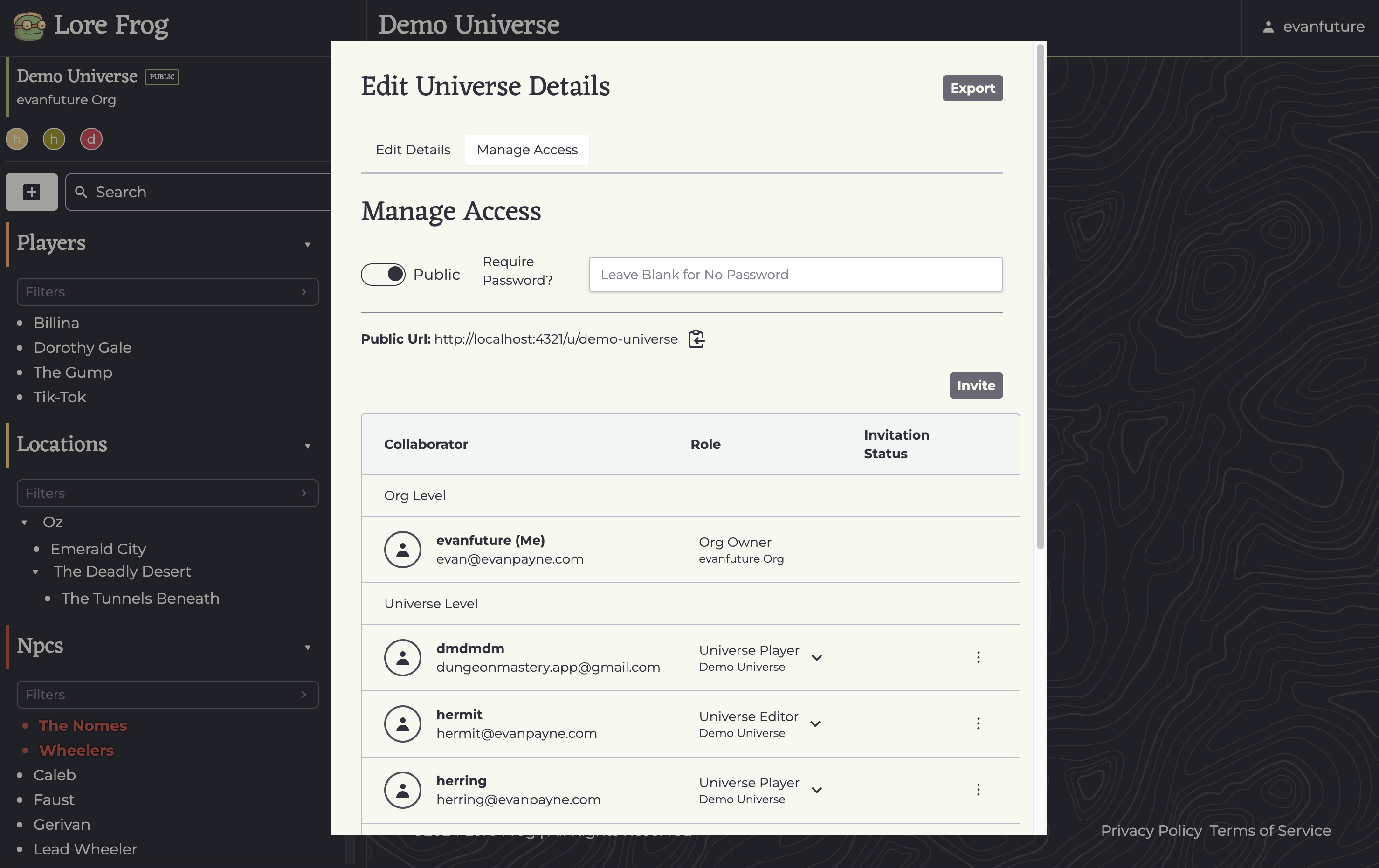
This tab gives you an overview of who has access to the current item and why (eg. which role they have).
Above the table you will see an Invite button, which opens a modal where you can enter an email address and select a role, and then send.
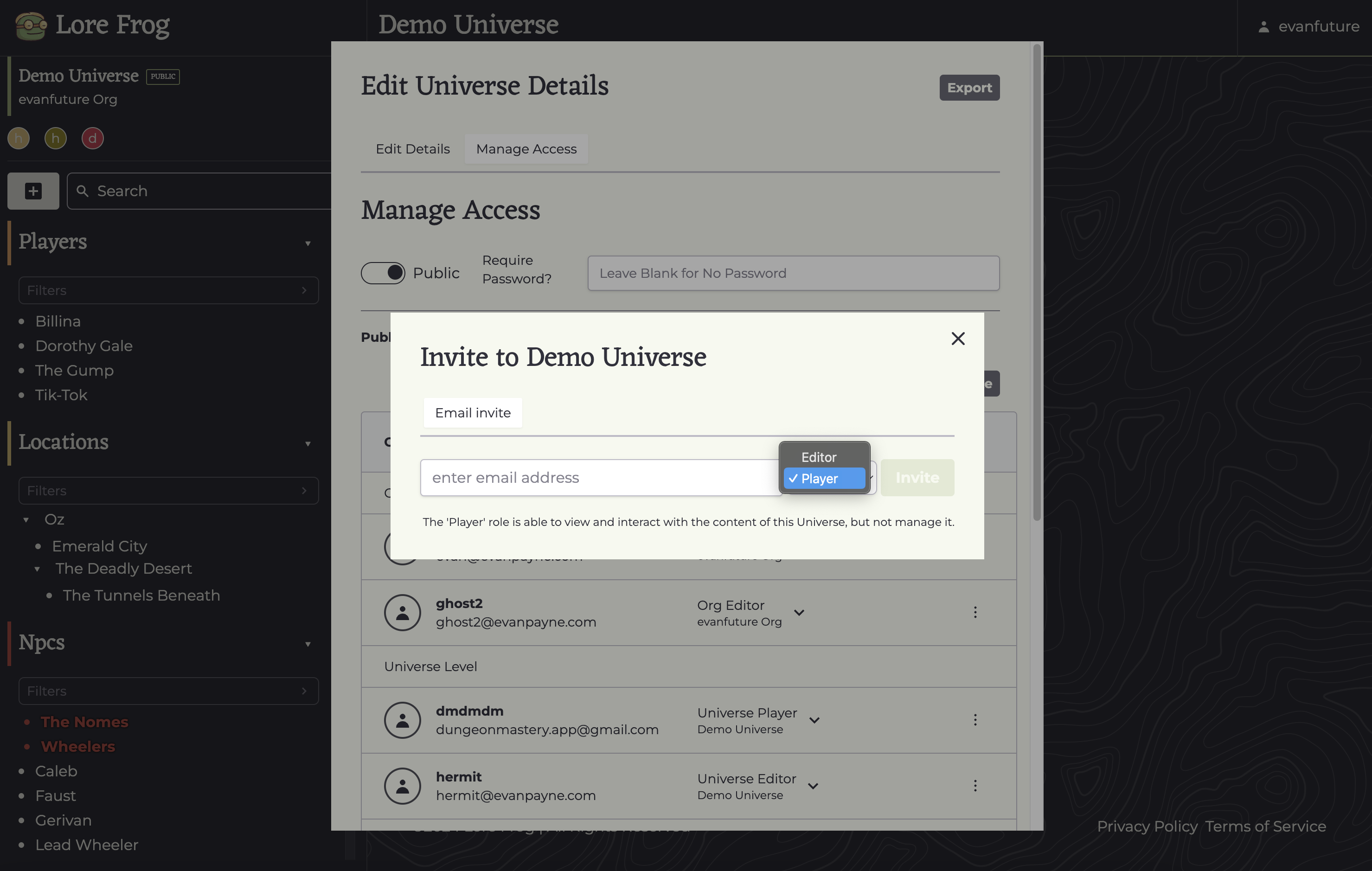
At this point, you will see who you have invited in the Manage Access table as well. From here you can resend the invite if needed, or revoke it.
Note: Invitations auto-expire after three days.
When you send the invite, they will receive an email with a link, and clicking that will take them to the app login page. If they have an account, all they need to do is login. If they don't, then they should create an account at this point and login.
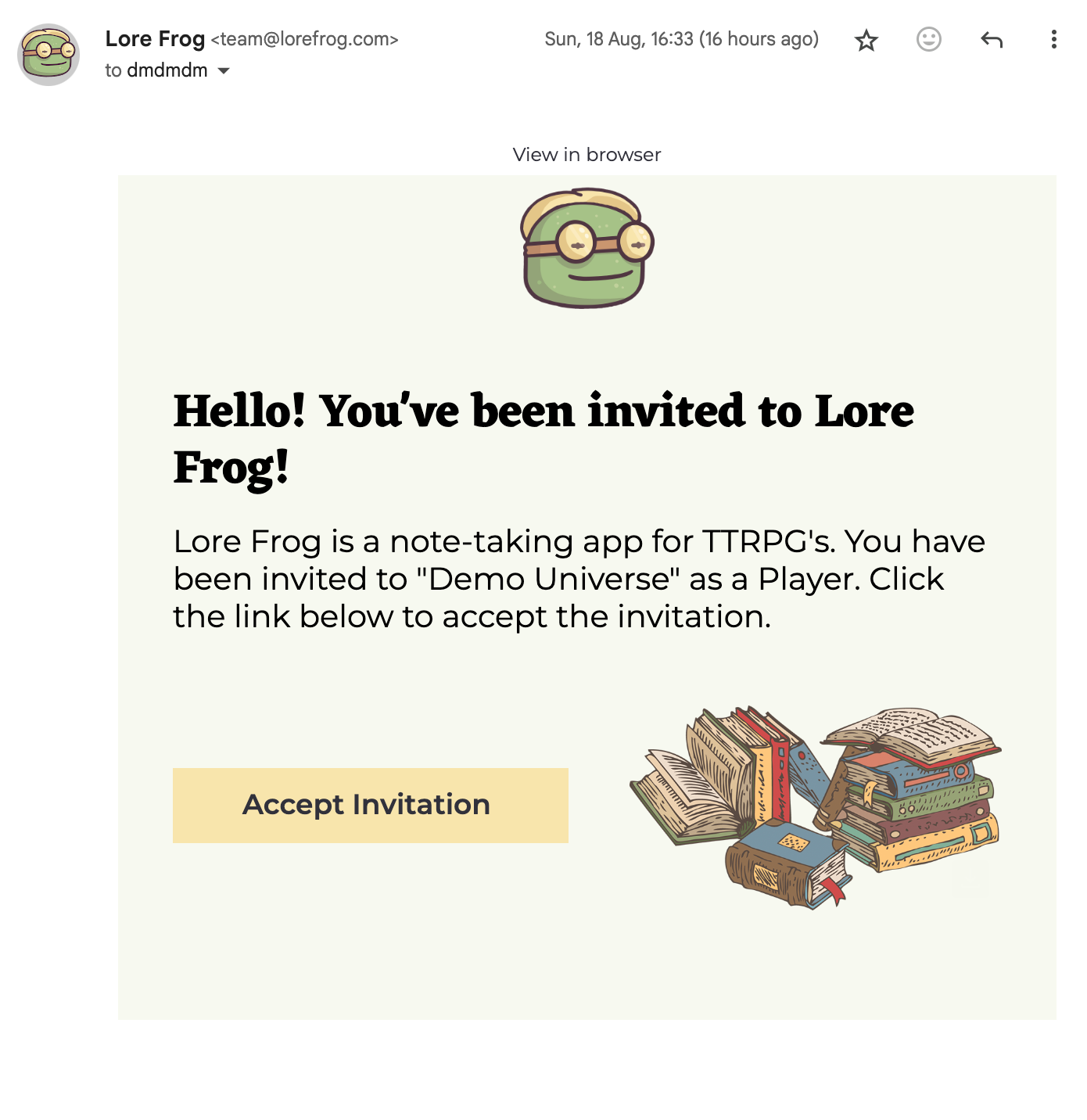
When they are done logging in, they will see the invitation atop their homepage, and can choose to accept or reject the invite, after which your Universe will appear in their homepage list.

Some side-effects of this update
One reason this update took so long is all of the edge cases there are around multiple users and network connectivity. It's actually a big change to go from one person being able to edit notes to many.
One thing we had to be mindful of is avoiding losing or overwriting people's notes. This could happen for example if you lost connection and continued to edit your notes without realising, but in the meantime your co-GM also edited the same record.
Our solution is that the interface reverts to readonly when you go offline, and any changes will automatically reload when you come back online.
Quality of Life Updates
In addition to that huge overhaul, we also have a few small cleanups and fixes for you:
- A slimmed down homepage with clear distinction between your own created Universes and those you've been invited to.
- Much better support for mobile screens (finally).
- Filters are now persisted per-universe (eg, showGroupMembers can be set individually for each universe you have access to), very important when universes have different demographics or location-types.
- The username dropdown now only shows current org's details
- Added a better saving-indicator for record-details
- We'll be shutting down dungeonmastery.app in 3 months (Nov 1st), which shouldn't effect anyone here, but just in case you happen to find this and have an old account, you can still go there and migrate your old notes.
And that's all! We really hope you enjoy the updates and that your players and friends will enjoy the tool we're building. There's still a lot to come in the future, now that this milestone is finally here.
Don't forget to join us on our Discord (link is there on your new homepage), we'll see you there.
