Public sharing is back in working order!
Public Sharing
If you're on a paid subscription, you can set each Universe you have to Public (or not), and set a password as well. In Dungeon Mastery, this was done by Campaign, but that didn't make sense with the new structure. You can find the toggle by editing the Universe, either by clicking on the title in the site header when you're on the universe overview, or by clicking on the three dots next to the universe on the home page.
One key difference here is the url that is generated. Previously, it was the same url as you access, in the app, but now it is on the public site. For example, I edit my universe here:
https://app.lorefrog.com/u/the-lost-island-universe (hopefully, you can't access that )
But it is viewable to the public here:
https://lorefrog.com/u/the-lost-island-universe
How it Works
This calls attention to something I quite like, which you might have seen but not used yet:
We previously had "Private Notes" which was a replaced with a Secrets block in the notes editor. While you're editing your notes, you can select any amount of text and hit the "key" icon. That text will appear with a grey-highlight for you (as shown).
However, when viewing it publicly, that secret text will be hidden. And it's secure as well, since the hiding of it is done on the server side before the api call even returns to the client side, so there's no chance it they can see it.
Editor view:

Public View:
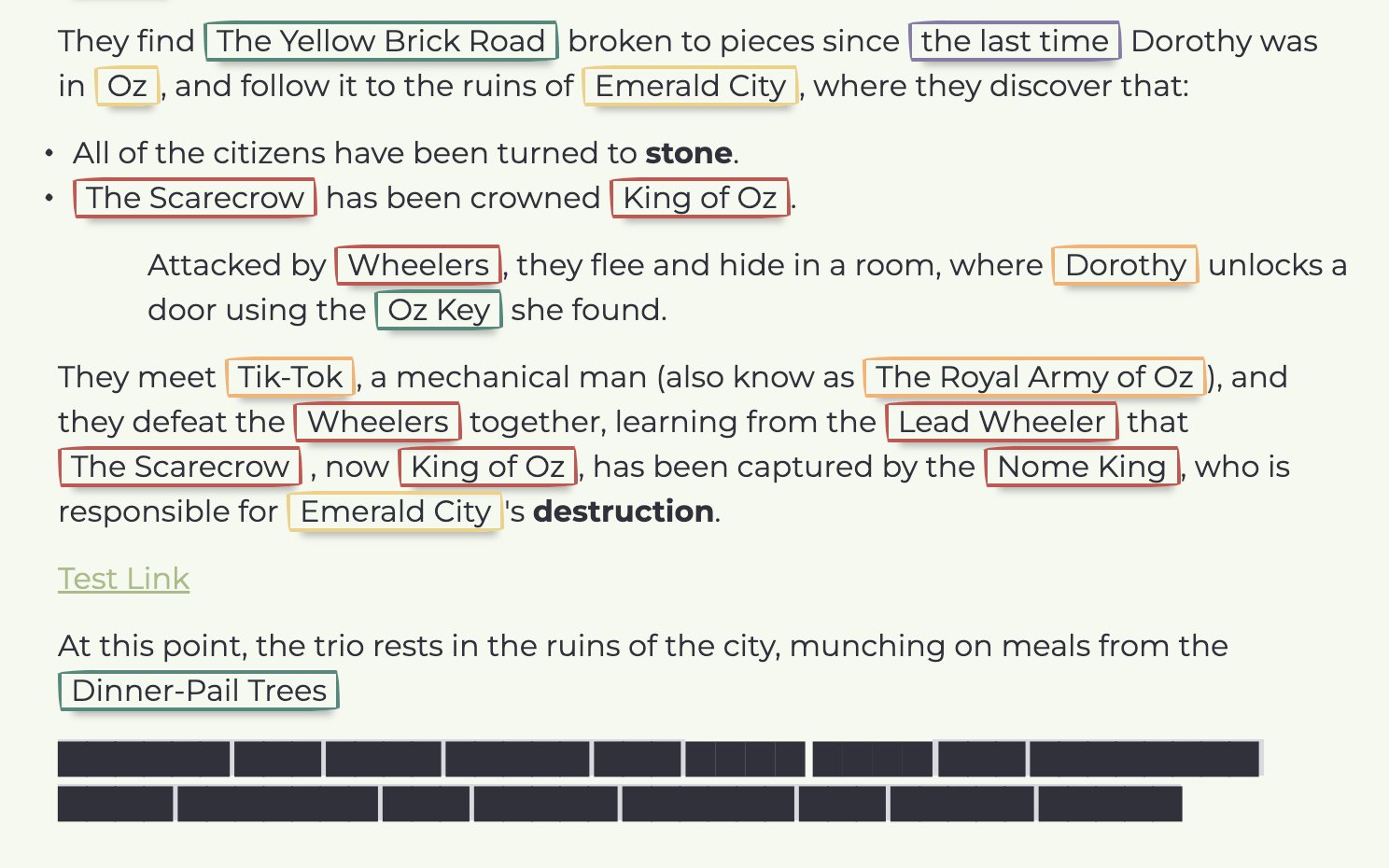
Hope you enjoy, we're nearly back up to feature parity! Onwards!
